
Feb
Salesforce Lightning empowers your Business! Here is how!!
Lightning platform renders as a great tool for Developers over the world. It makes them easier and simpler to build responsive applications for any device. Lightning delivers out of box tools and services to automate your business processes, integrate with external applications, provide responsive layouts and more.
Lightning includes a couple of technologies:
- These Lightning components give a client-server framework which accelerates development, performance and is typically useful for Salesforce mobile app and Salesforce Lightning Experience.
- The Lightning App Builders allows building apps visually, without code, quicker than ever before using off-the-shelf and custom-built Lightning components.
With the help of these technologies, one can easily customize and easily deploy new apps to mobile devices running Salesforce. Moreover, the Salesforce mobile app and Salesforce Lightning Experience are built with Lightning components.
Why it is important to use Salesforce Lightning?
You need to leverage Salesforce Lightning for the following reasons:
- Event Driven Architecture
One can make use of Event Driven Architecture to decouple the components.
- Out Of Box Components
These components are readily available to kick-start in building great applications. There is no need to spend the time to optimize applications for different platforms since the components take care of that for you.
Device-aware and cross-browser compatibility
Apps make use of responsive design and provide an enjoyable user experience. The Lightning Component framework supports the recent browser technologies such as HTML5, CSS3, and touch events.
Okay, What are Components actually?
Components are the self-contained and reusable units of an application. These components represent the reusable section of UI and can range from a single text to the entire application.
A Framework is something which contains a set of prebuilt components. A component can contain a set of other components as well!!
The details of a component’s implementation are being encapsulated. This, in turn, allows the consumer of a component to focus on building their app, while the component author can innovate and make changes without breaking consumers.
One can configure components by setting the named attributes that they expose in their definition. Components interact with their environment by listening to or by publishing events.
Creating a Component
You can create a component right from a single text to the entire application.
- Component Name:
Component Name is one which must follow the naming rules of the Lightning Components.
- Creating Components in Developer Console:
Developer Console is the most convenient built-in tool you can use to create new and edit existing Lightning components and other bundles.
- HTML and CSS in Components
An HTML tag is a first-class component by the framework. Every HTML tag is translated into a <aura:html> component, allowing it to enjoy the same rights and privileges as every other component.
With CSS generally, you can style your components with the corresponding component ID.
Created Components, How to use them?
You can make use of the components in different contexts.
- Using Lightning Components in Lightning Experience and the Salesforce Mobile App
One can customize and extend the Lightning Experience and the Salesforce app with Lightning components. Once can Launch components from tabs, apps, and actions.
- Using Lightning Components in Community Builder
To use a custom Lightning component in Community Builder, you need to configure the component and its component bundle so that they are compatible.
- Use Lightning Components with Flows
One can customize the look-and-feel and functionality of the flows by adding Lightning components to them. Or wrap a flow in a Lightning component to configure the flow at runtime, like to control how a paused flow is resumed.
Why should I switch to Salesforce Lightning?
- Automates your Sales Process
This Lightning being loaded with neoteric and updated features which makes easier to manage the sales process.
- Keeps Track of all your activities
A sales manager can track of the individual performance of sales reps to measure sales success often look for metrics such as Activity to Opportunities or Type of Activity.
- Focuses on High-Quality Leads
This AI tool is empowered by “advanced machine learning, deep learning, predictive analytics, natural language processing and smart data discovery”.
- Develop the apps at Lightning Speed
As the name suggests, you can build multiple applications in Lightning Speed. The simple and intuitive drag-and-drop tool allows you to build Lightning pages in seconds by selecting components from the components library, where you will find pre-built Salesforce components and components built by Salesforce partners.
Conclusion
In order to render a high-end user experience, Salesforce will be the right choice for you!! Have you created and used the components? If so, jot down your comments in the comments section below!!
Thanks for Reading!!
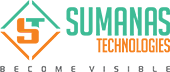

Comments