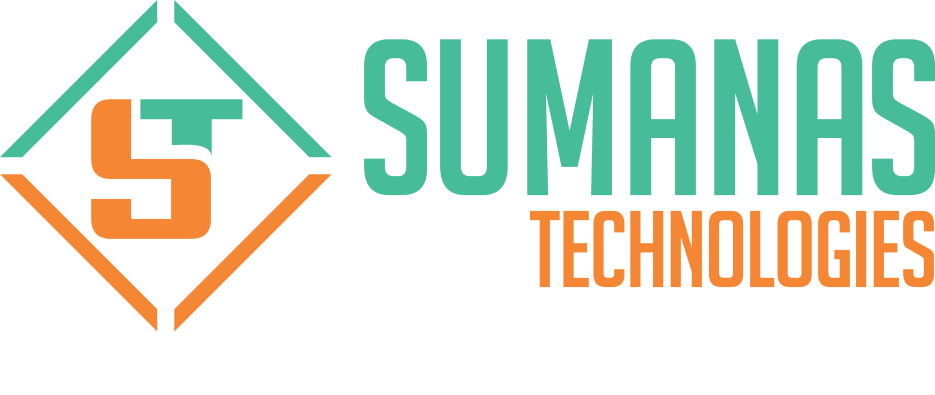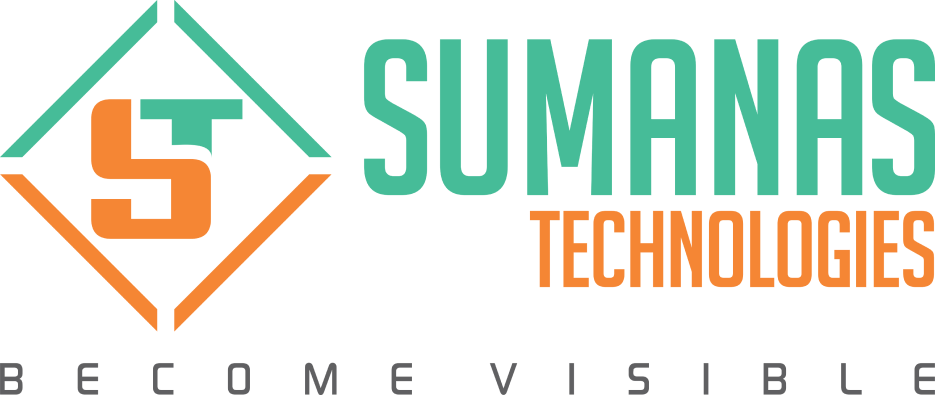Nowadays there are dozens of video contents being uploaded each and every single day. It is estimated that by 2021, around million minutes of video content forecasted to pass through global IP networks each second!!
More importantly, those videos are by employees who are the assets of the organization since they strive hard for the company’s success.
Most of the companies now create videos for which are live as well as on-demand for many purposes, including employee training, product tutorials, marketing, analyst meetings, or just townhall presentations to broadcast news to its employees all over the world.
All Together these videos define Corporate Streaming. In this article, we would teach you how to make the content of corporate videos searchable beyond the typical title, description and metadata tags, and do so in an automated manner.
With this invention, your content would be broadly visible to the people all over the world! Viewers will be able to jump to the exact location within videos where company executives appear, view and search captioned text, or listen to an audio track in different languages.
How to start with?
Before we go deep into the content, we shall brush up with some basics of AWS Elemental MediaLive and MediaConvert. This is nothing but a file-based video transcoding service with broadcast-grade features. It allows one to create a Video On Demand content for broadcast and multiscreen delivery. You need not worry about the complexity of building and operating your own video processing infrastructure with this.
You need to have a few knowledge of Machine Learning as well. Not much but a little bit would be comfortable. There are huge loads of documentation available online (typically for their API or SDK) and other tutorials which make learning how to use each service straight-forward.
- Amazon Transcribe
Automatic Speech Recognition which makes to add speech-to-text capability. The service provider transcripts using time stamps for every word to help easily locate the audio in the original source by searching for the text, an ability to expand and as well as customize the speech recognition vocabulary, and a speaker identification feature.
- Amazon Translate
This is the neural machine which offers fast, high-quality, and affordable language translation.
- Amazon Rekognition
While most of them were dealing with videos and audios, here comes this feature for images as well. Intelligent image and video analysis to detect different objects, people, text, scenes, and activities, as well as to detect any inappropriate content.
- Amazon Simple Notification Service
Amazon Simple Notification Service allows the other services to subscribe to events.
Automatic Transcription and Translation:
How it actually works?
- A video is encoded in the correct ABR bouquet by using MediaConvert and deposited into an S3 bucket.
- Before Transcribe can work its magic, however, the audio must be isolated in WAV, MP3, MP4, or FLAC formats to be used as an input into the Transcribe service. To accomplish this, you can use FFmpeg or another tool.
- The availability of the VOD asset in S3 triggers an AWS Lambda function stripping out the audio using FFmpeg or equivalent tool, stores the audio file in S3, and initiates Amazon Transcribe on that audio file.
- Once completed, Amazon Transcribe deposits the transcription in JSON format into an S3 bucket.
- The availability of the JSON file triggers an AWS Lambda function to convert it to WebVTT or SRT caption format, as appropriate, so that the captions can be used with the VOD asset. There is a publicly available code which takes the JSON and converts it to the right captioned format.
- Lambda function then saves the SRT or WebVTT file in the same S3 bucket and directory as the VOD asset so that it can be used during video playback.
Final Verdict
Corporate Streaming has become a inevitable thing which needs to be taken a look at. If you aren’t aware of extracting the inteligence from Corporate Streaming, this article would have definitely helped you we hope!!
We are open to your suggestions and comments!! Kindly jot down them in the comments section below!
Thanks for reading!!
Recent Posts




Blogs
Related Posts
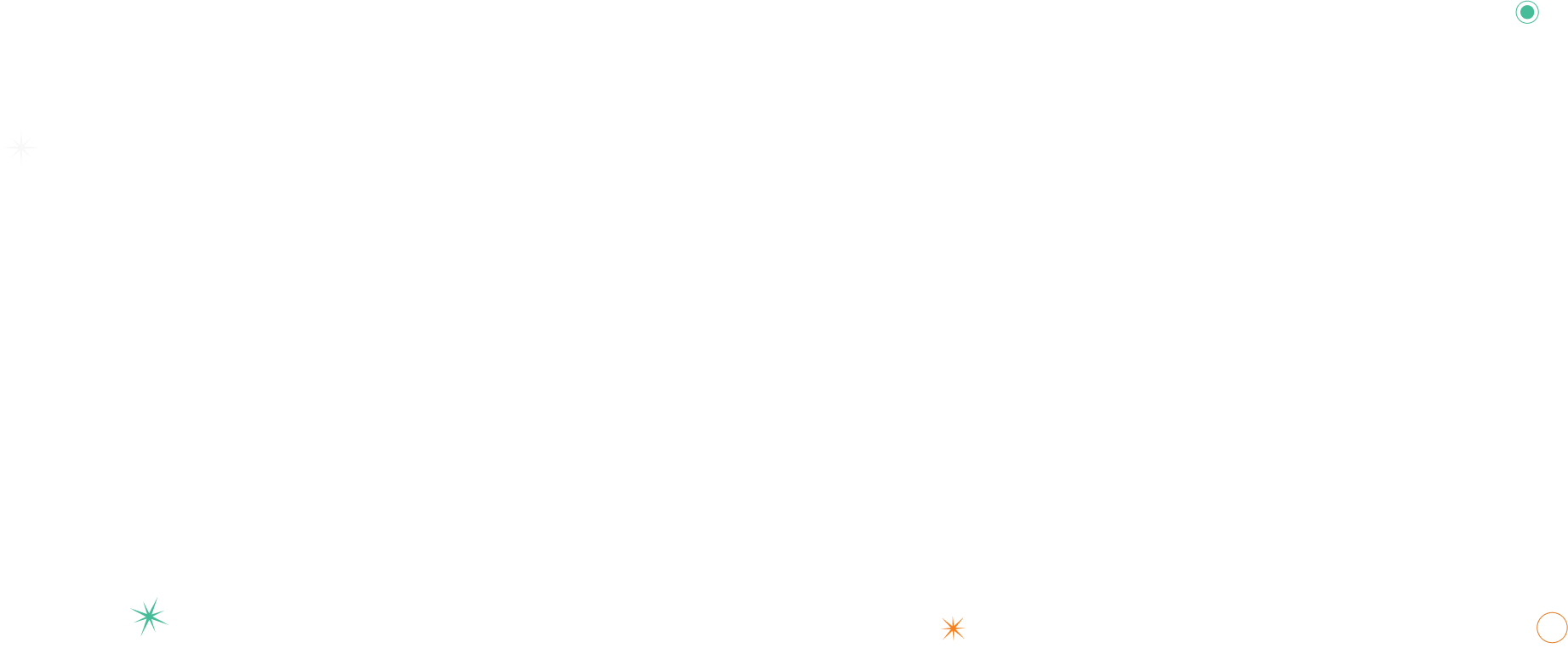
LET’S HAVE A TALK ABOUT our Products.
Need More Information or Want to Get in Touch?
Lorem ipsum dolor sit amet, consectetur adipiscing elit. Proin id nisl ac arcu aliquet aliquet. Praesent laoreet rhoncus elit, rutrum feugiat metus tempora.
Enquire Now